How to Connect your Amazon store to 8fig.

Our team of data scientists relies on Amazon data to forecast your sales in real-time. We will never abuse, modify or reveal your data, nor use it for any purpose other than that stated above. To read more, please read our Privacy Policy.
Instructions:
- Log in to your Amazon Seller Central account.
- Hover your mouse to Settings located on the top right and select User Permissions in the drop-down menu.
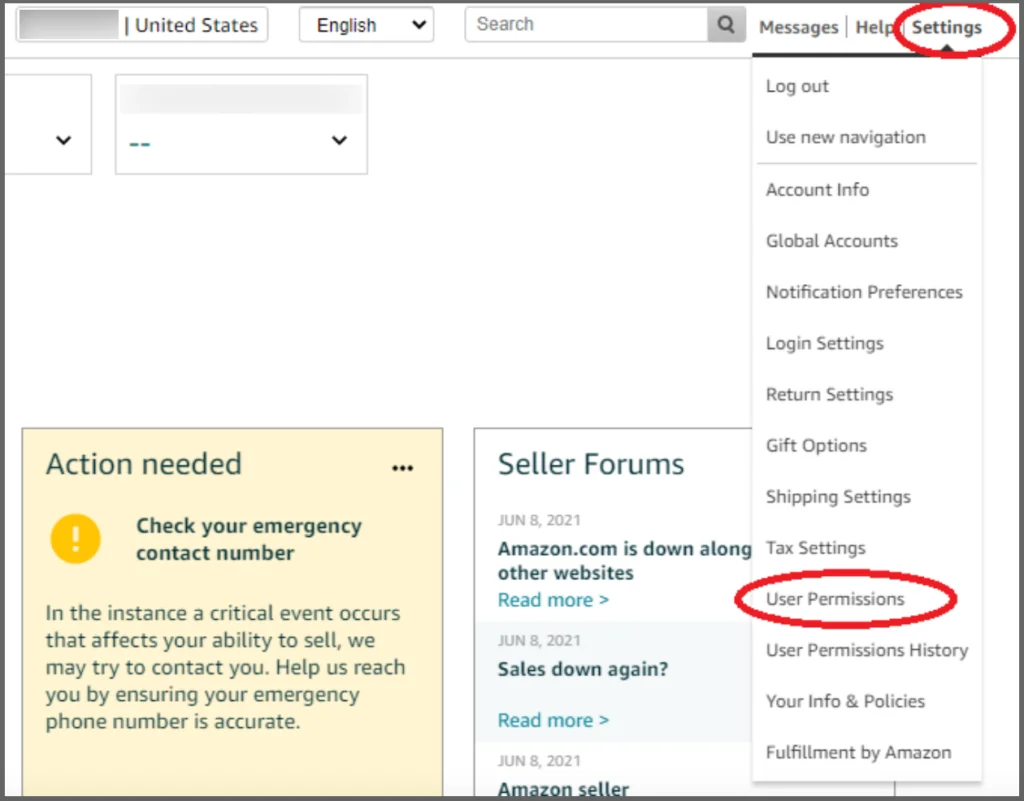
3. Type Yaron Shapira in the name field, and amazon@8fig.co in the e-mail address field, then click Send Invitation.

We will accept this invitation within 24 hours, and then this user will appear under Current Users.
- Now, you can manage 8fig’s access to your account by clicking on Manage Permissions. By default, no permissions are assigned until you actively set them.
Here are the necessary permissions in each section:
Inventory Permissions
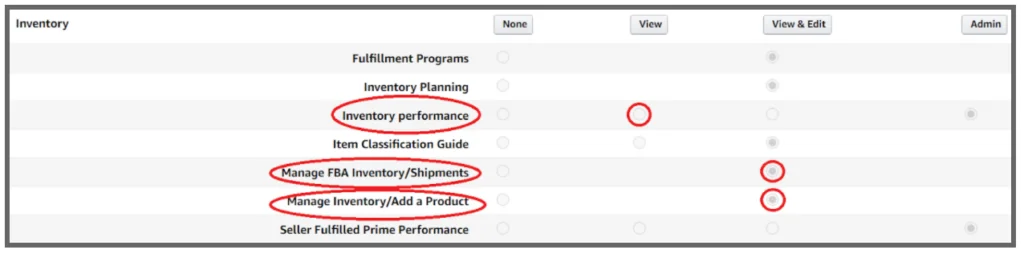
Orders Permissions
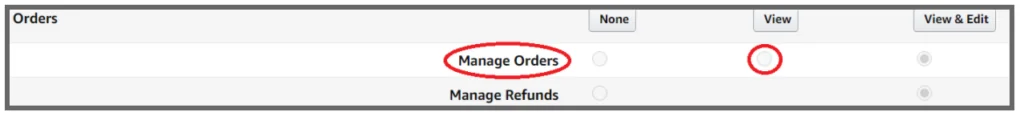
Reports Permissions
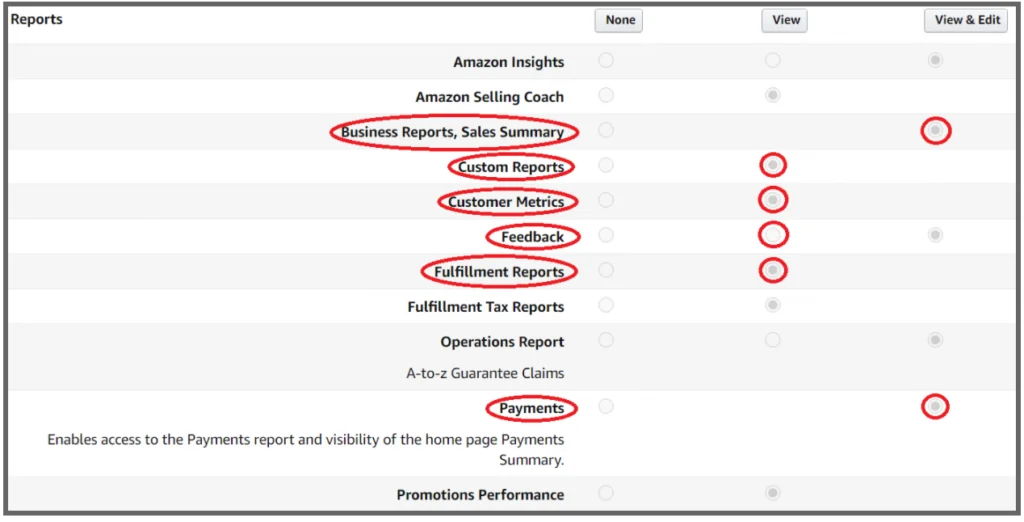
What else do I need in order to get a custom Growth Plan for my Shopify store?To get an 8fig Growth Plan, you’ll also need to verify your business bank account. This is done directly through your 8fig account > My Account > Bank Accounts; and follow the prompts to connect.
Once your account is verified (store + bank account), it should take our team up to 48 hours to review your Lines and create your custom Growth Plan.