Amazon store connection guide
Here at 8fig, we believe in a data-driven approach. Connecting your Amazon store allows us to create a customized Growth Plan for your business. Our AI algorithm takes into account your sales history and other factors to determine the best way to help you scale fast.
Follow these simple instructions to securely connect your Amazon store to the 8fig platform. We recommend doing this from a computer.
1) First, go to your 8fig account
Click on “Connect your Amazon store” button on the top (or the plus symbol next to “Store Account”.)
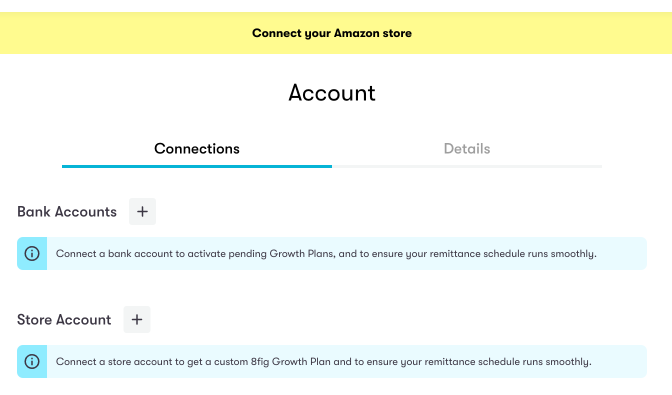
2. Enter an account nickname (anything you want) and click “Connect”
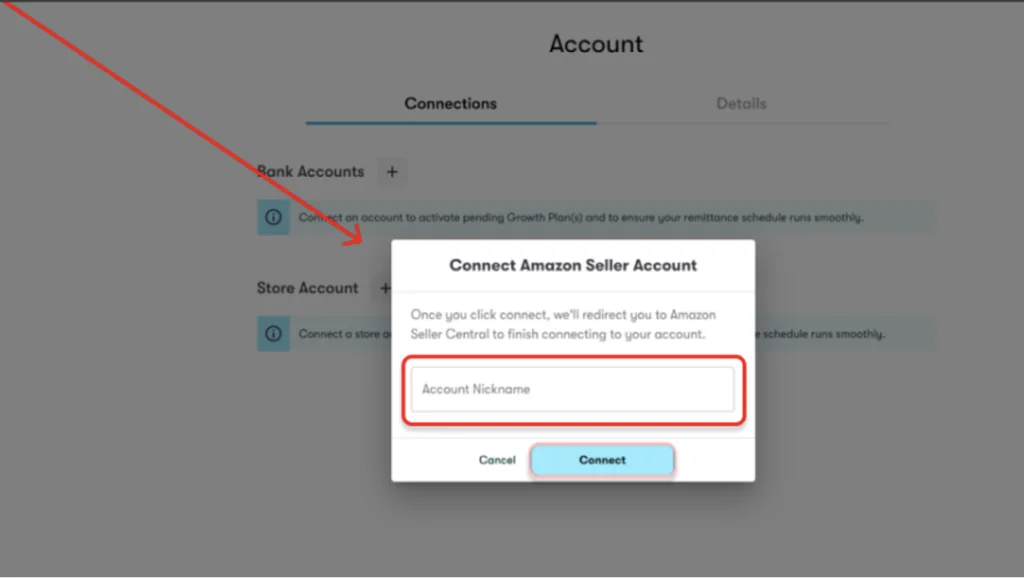
3. You’ll be automatically redirected to sign in with your Amazon seller account. Add your details and click “Sign-In”
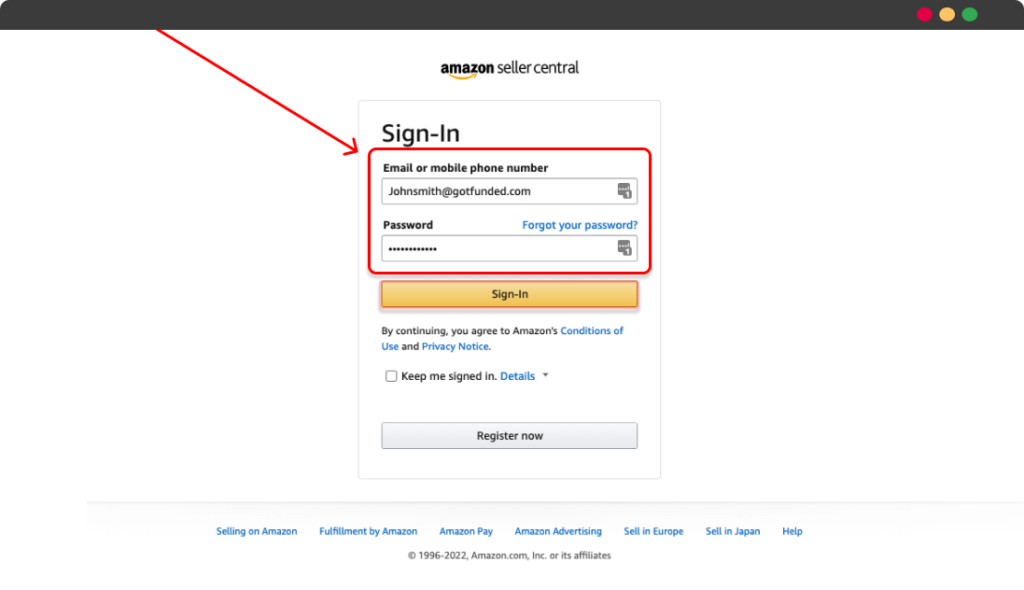
4. Check the permissions box and click “Confirm”
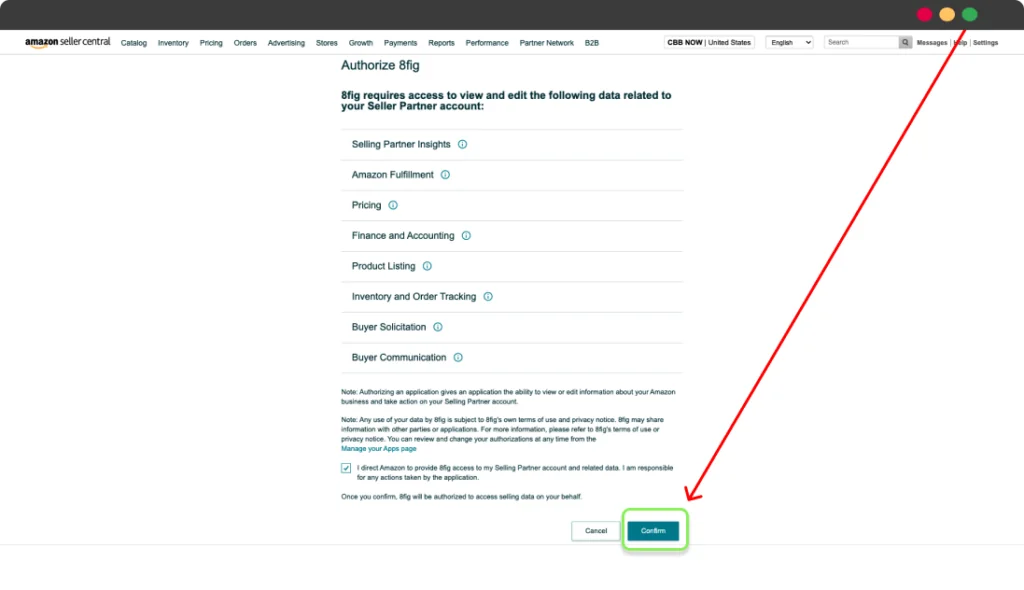
5. Your store is now connected!
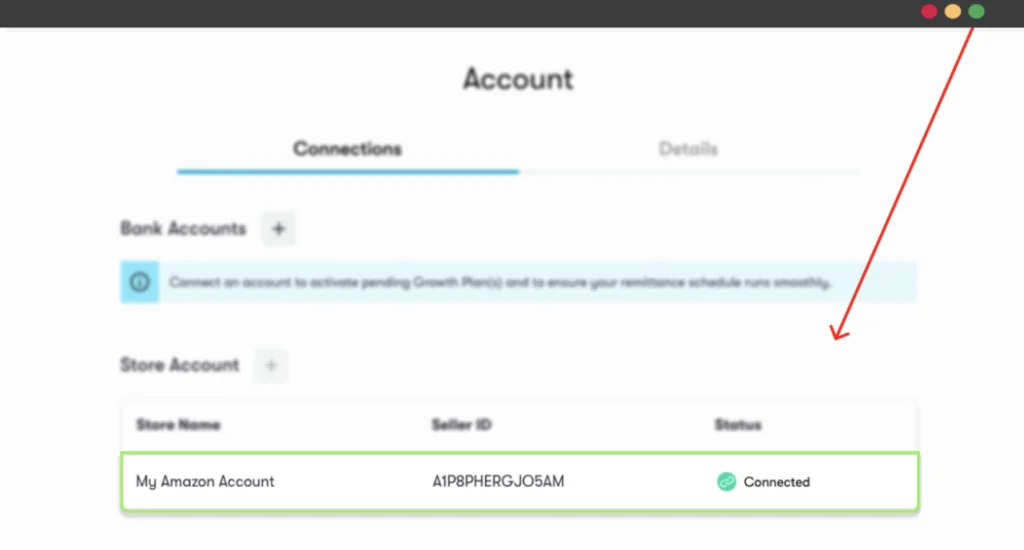
Once your store and bank accounts are connected and your account is verified, it will take our team 3-7 days to review your Lines and create your custom Growth Plan.